Orders You can check the detailed information of all your orders in this section. 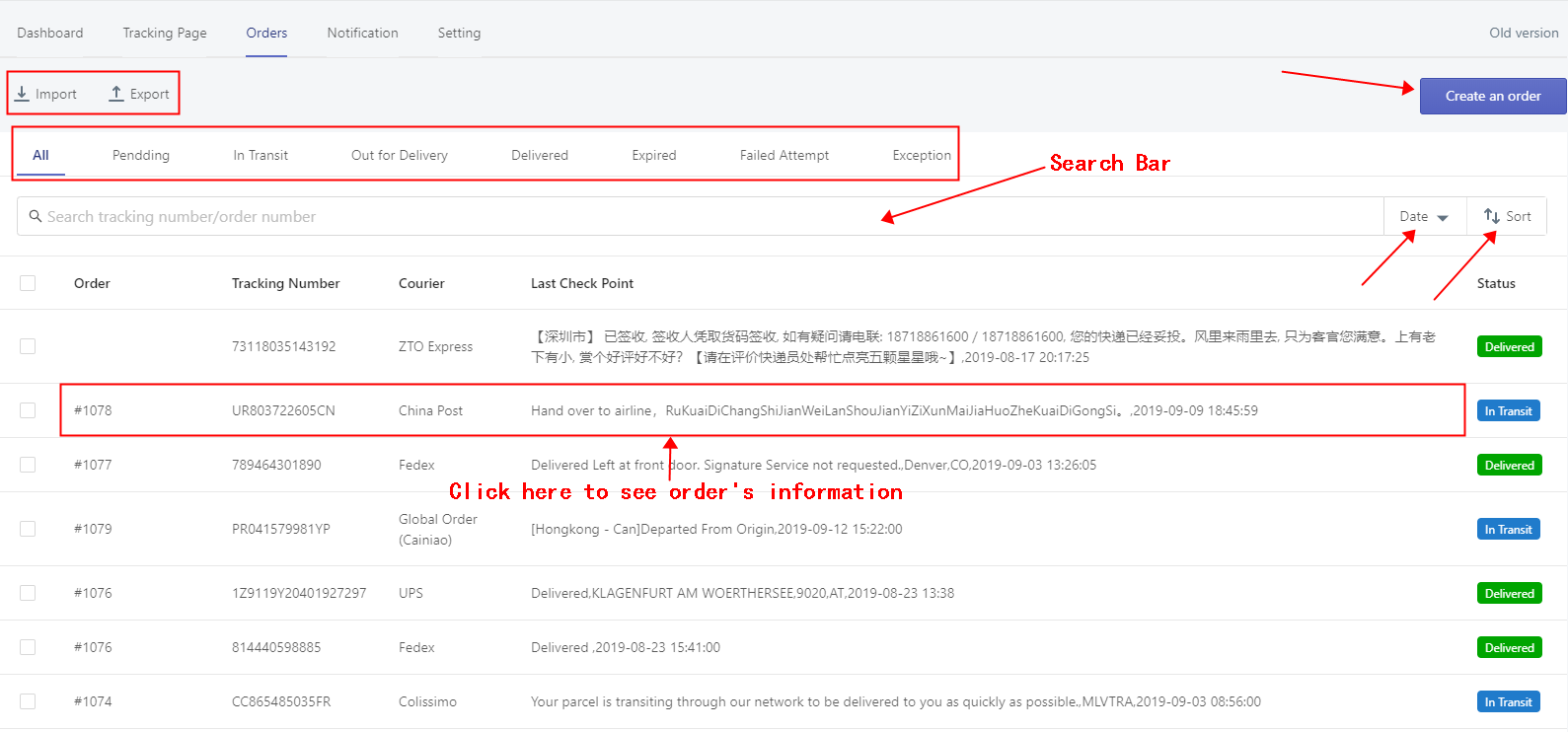 ### Entrance of Importing/Exporting orders manually You can get the latest delivery updates by creating an order or importing a CSV/Excel file. Besides, you can get statistics on orders' shipments info by exporting a Excel file. ### The Amount of Orders' Status All of your orders will be presented by default. You can select differenct tracking status to filter it. Except all, there are 7 tracking statuses. - Pendding - In Transit - Out for Delivery - Delivered - Expired - Failed Attempt - Exception ### Search BarSearch Bar In TrackingMore, all your orders are sorted by date of importing as a default (newest first). You can also input the Tracking Number or Order Number to locate orders. ### Date RangeDate Range All of your orders will be presented by default. Additionally, TrackingMore provide 5 options. - today - yesterday - last 7 days - last 15 days - last 30 days ### More Order OperationsMore Order Operations 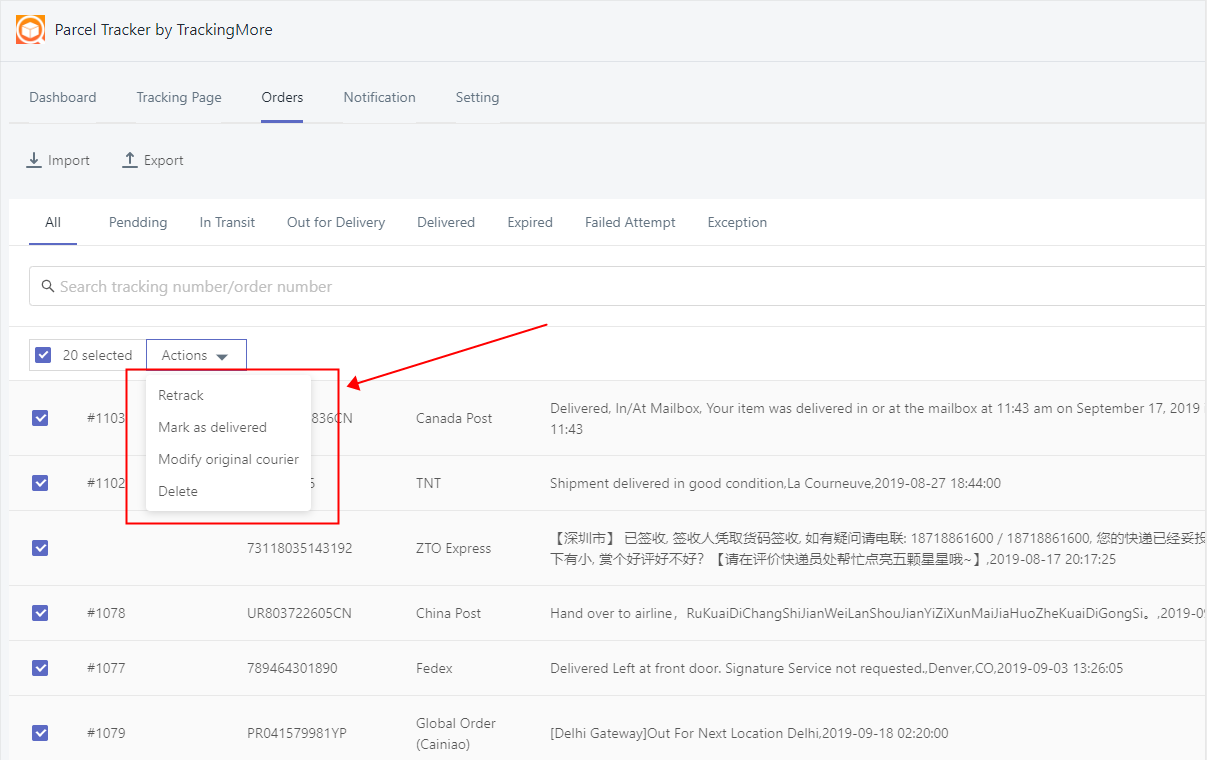 ### Shipments detail If you click the link, you'll be redirected to the tracking page and see the detailed tracking information of the assigned order. 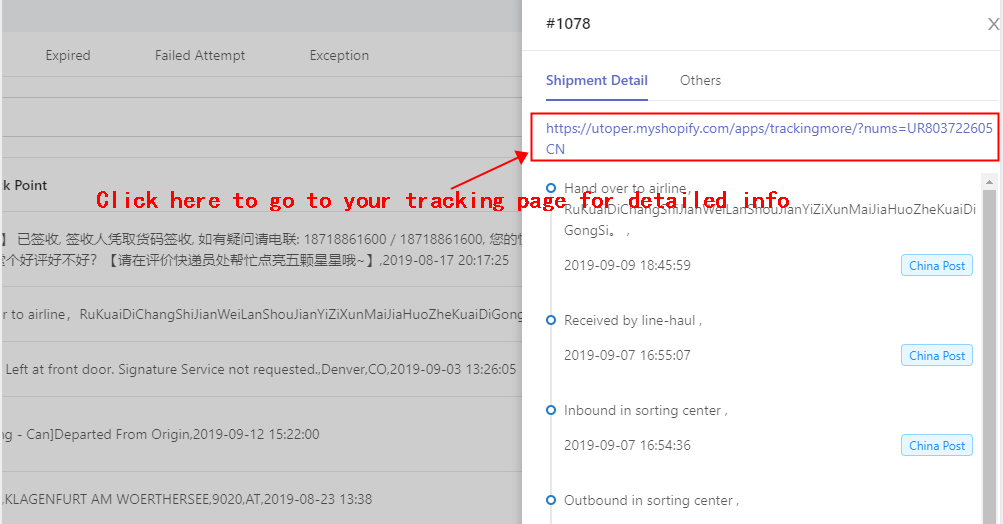 You can modify the assigned order's information. 