Adding tracking link to Shopify email 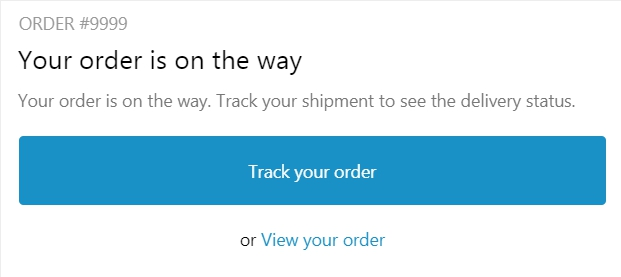 **Contents:** [TOC] </br> ### Adding tracking page's tracking link to Shopify emails This feature is available for following Shopify email templates: **Orders**: - **Order Confirmation** **Shipping**: - **Shipping Confirmation** - **Shipping update** - **Out for delivery** - **Delivered** Step 1. Go to **Shopify admin** page → **Settings** → **Notifications** → Choose an email template, here we choose **Order confirmation**. Step 2. Ctrl+F or ⌘+F to search **View your order** → Replace it with **Track your Order**. 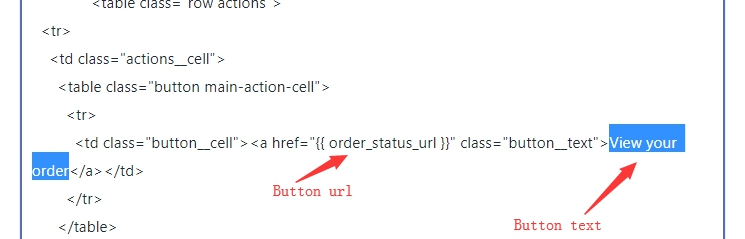 <br> Step 3. Replace **{{ order_status_url }}** with below tracking URL code and **Save**. ``` {{shop.url}}/apps/trackingmore?order={{ order.name | remove: "#" }}&token={{ email | split: "" | reverse | join: "" | replace: '@', '_-_' | url_encode }} ``` </br> ------------ ### Changing the other button link Step 1. Ctrl+F or ⌘+F to search **Visit our store** → There will be two search results, replace them both with **View your order**. 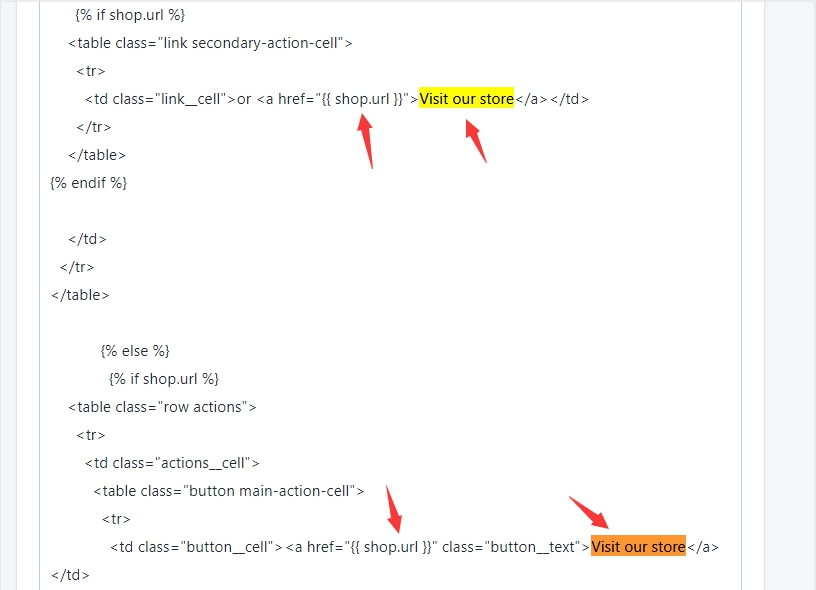 Step 2. Replace the two **{{ shop.url }}** with `{{ order_status_url }}` and **Save** changes. </br> ------------ 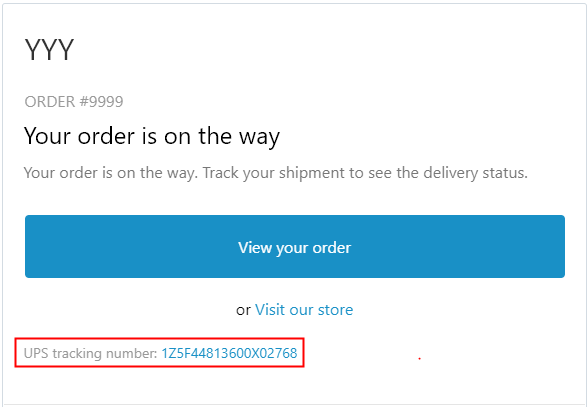 ### Removing original tracking number & link This feature is supported for Shopify **Shipping** email templates. By default, it will direct your customers to couriers' official website. If you do not want to display the tracking number with carrier link, follow below steps: Step 1. Go to **Shopify admin** page → **Settings** → **Notifications** → Choose an email template you'd like to remove shipping URL. Step 2. Ctrl+F or ⌘+F to search `{% if fulfillment.tracking_numbers.size == 1` Step 3. Remove the code started from **{% if fulfillment.tracking_numbers.size == 1** to **{% endif %}** as below image shown:  Step 4. **Preview** and **Save** your changes. </br> ------------ ### Changing original tracking number's URL Step 1. Ctrl+F or ⌘+F to locate ``` {{ fulfillment.tracking_company }} tracking number: <a href="{{ fulfillment.tracking_url }}">{{ fulfillment.tracking_numbers.first }}</a> ``` <br> Step 2. Replace it with one of the below snippets and **Save** changes. ``` Tracking number: <a href="{{shop.url}}/apps/trackingmore?num={{ fulfillment.tracking_numbers }}">{{ fulfillment.tracking_numbers.first }}</a> ``` <center>OR</center> ``` Tracking number: <a href="{{shop.url}}/apps/trackingmore?order={{ order.name | remove: "#" }}&token={{ email | split: "" | reverse | join: "" | replace: '@', '_-_' | url_encode }}">{{ fulfillment.tracking_numbers.first }}</a> ``` </br> ** Related article:** [How to add a tracking link to Shopify SMS notification](https://www.trackingmore.com/shopify/article/33 "How to add a tracking link to Shopify SMS notification")?