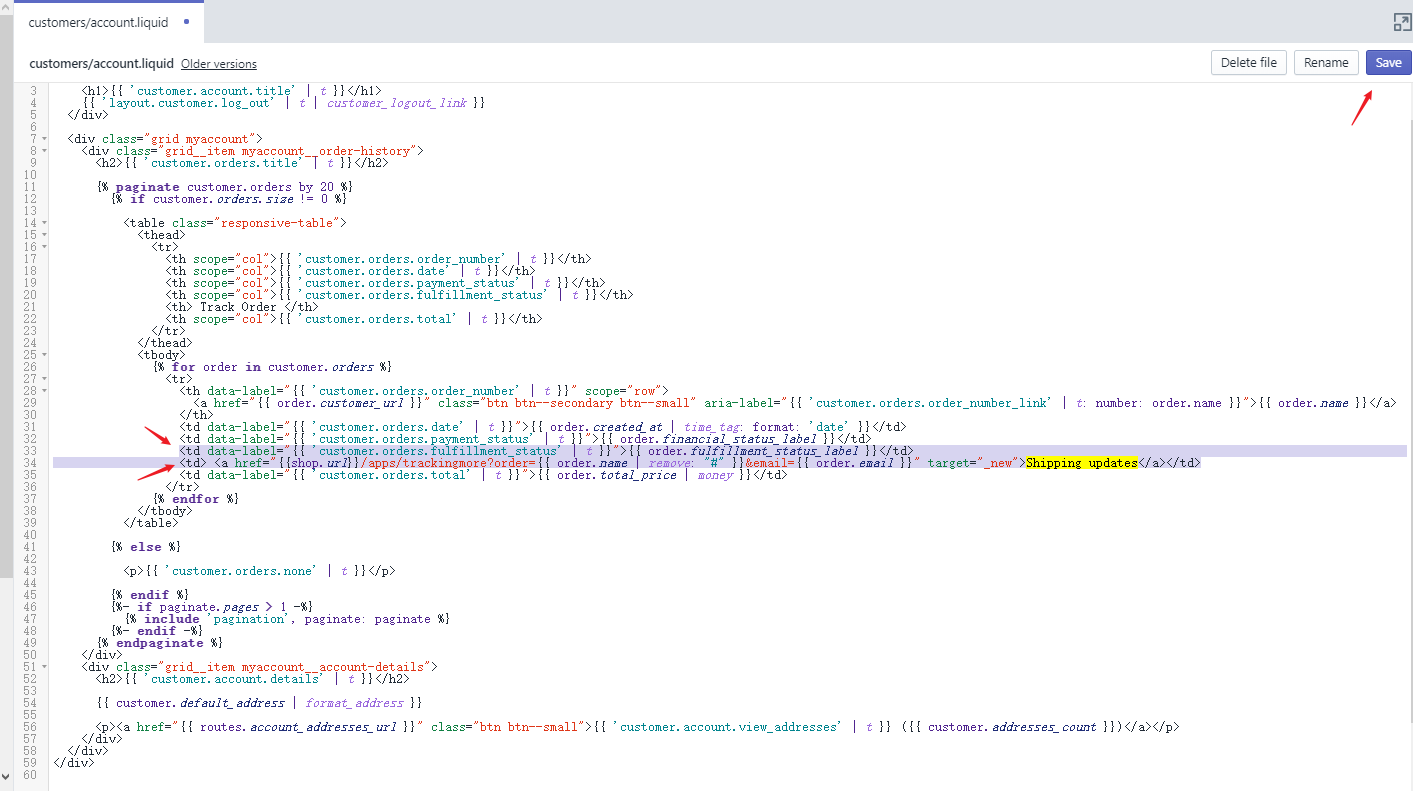Adding tracking link to customer account page 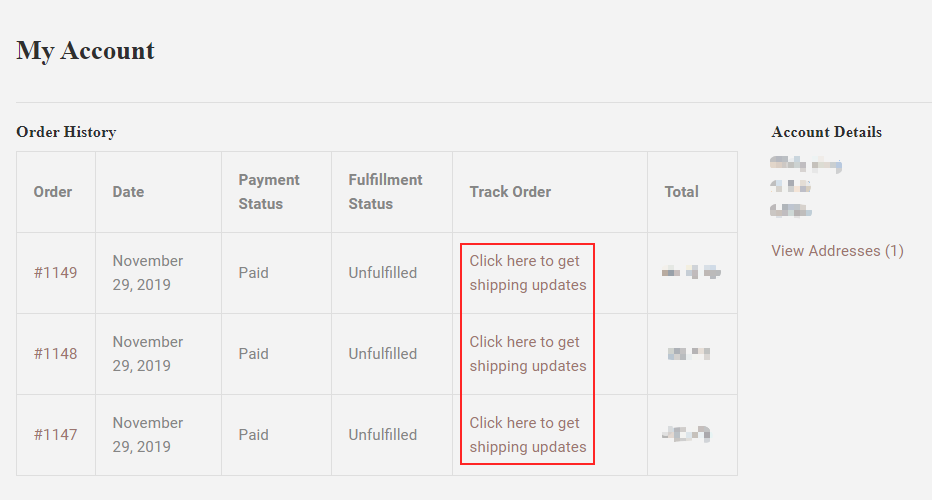 </br> Step 1. Open **Shopify admin** page —— **Online Store: Themes** —— **Actions: Edit code** 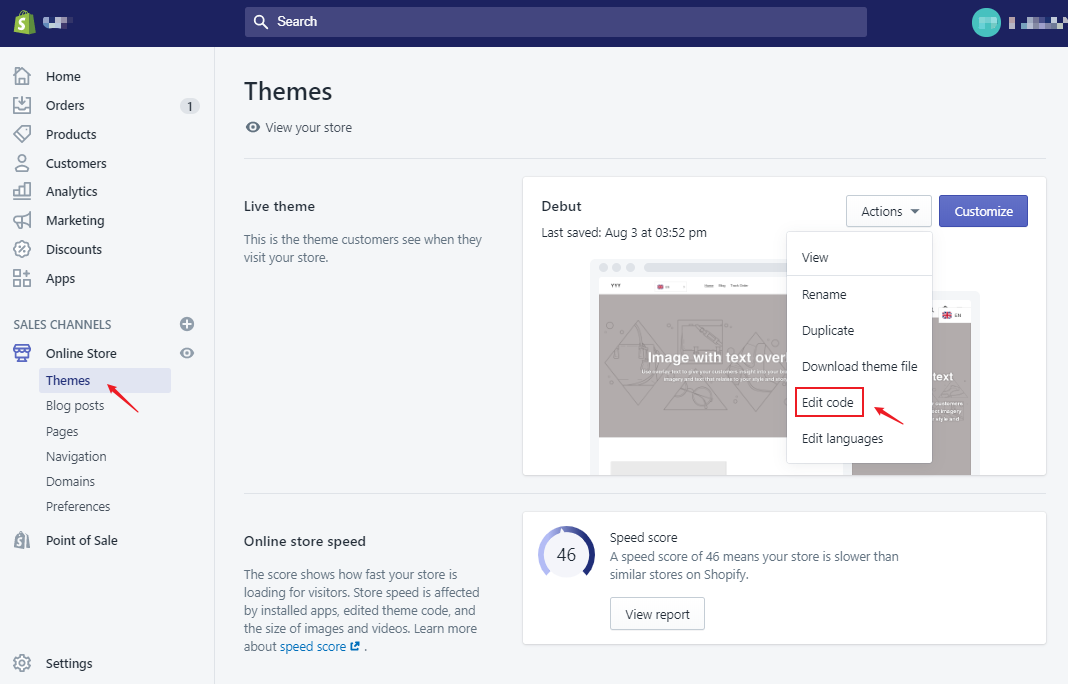 </br> Step 2. Under the **Templates** folder, click **customers/account.liquid**, locate *< th scope="col">{{ 'customer.orders.fulfillment_status' | t }}< /th>*, insert below code segment under this line. ``` <th> Track Order </th> ``` 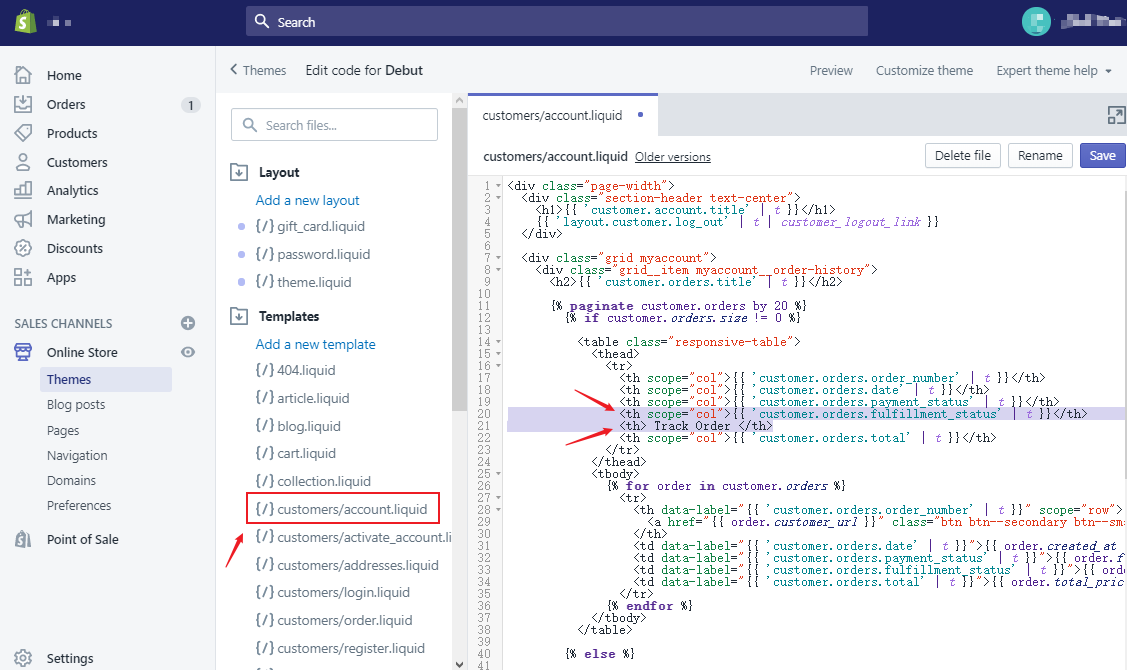 </br> Step 3. Locate *< td data-label="{{ 'customer.orders.fulfillment_status' | t }}">{{ order.fulfillment_status_label }}< /td>*, copy and paste below snippet under this line, then **Save** changes. ``` <td> <a href="{{shop.url}}/apps/trackingmore?order={{ order.name | remove: "#" }}&token={{ email | split: "" | reverse | join: "" | replace: '@', '_-_' | url_encode }}" target="_new">Shipping updates</a></td> ```