Triggering Shopify delivery notifications ### How does it work? Enabling this feature, Trackingmore App will update ***shipment_status*** for Shopify Orders through Shopify API, which will trigger Shopify internal **Shipping** notification email of two statuses: ***out for delivery*** & ***delivered***. Step 1. Go to Trackingmore App → tab **Notifications** → enable **Trigger Shopify email notification** 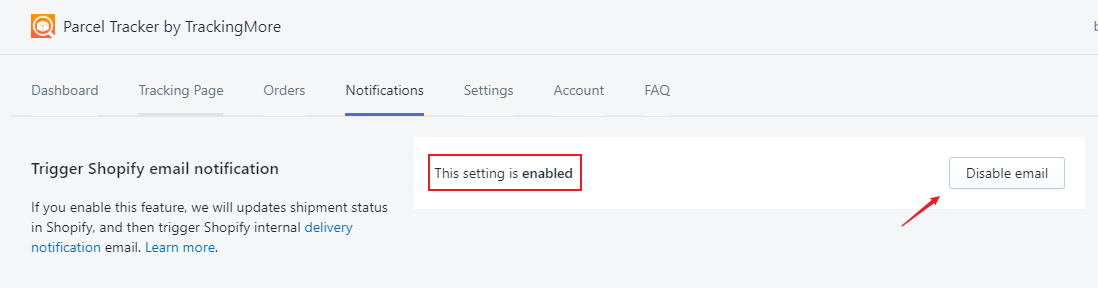 <br> Step 2. Go to **Shopify admin** page → **Settings** → **Notifications** → make sure these two options are checked **Shipping: Out for delivery & Delivered**. 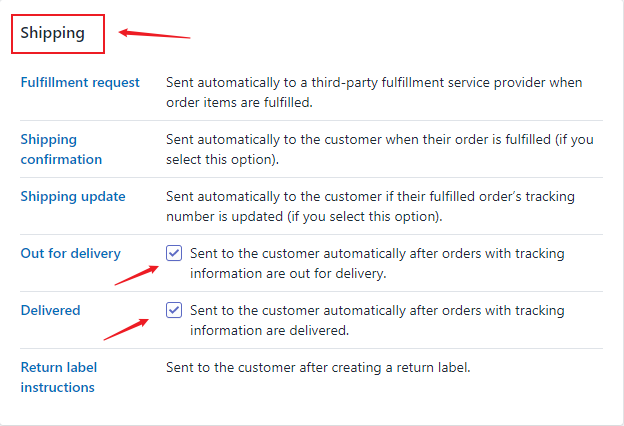 <br> ### Do I need to enable both Trackingmore and Shopify notication emails? No, you can though. But with both these two features enabled at the same time, your customers will receive double emails of ***out for delivery*** and ***delivered*** status separately. Thus we strongly recommend you to use Shopify internal emails alone. Because Shopify notication emails are more customizable, with order items & upsells/discouts displayed, and more compatible with other Shopify email Apps. <br> ### How do I know if Trackingmore App successfully updates Shopify Orders status? When an order status from Trackingmore App matches in **Shopify Orders**. > Once the APP updates Shopify Orders status, rest is Shopify's job. 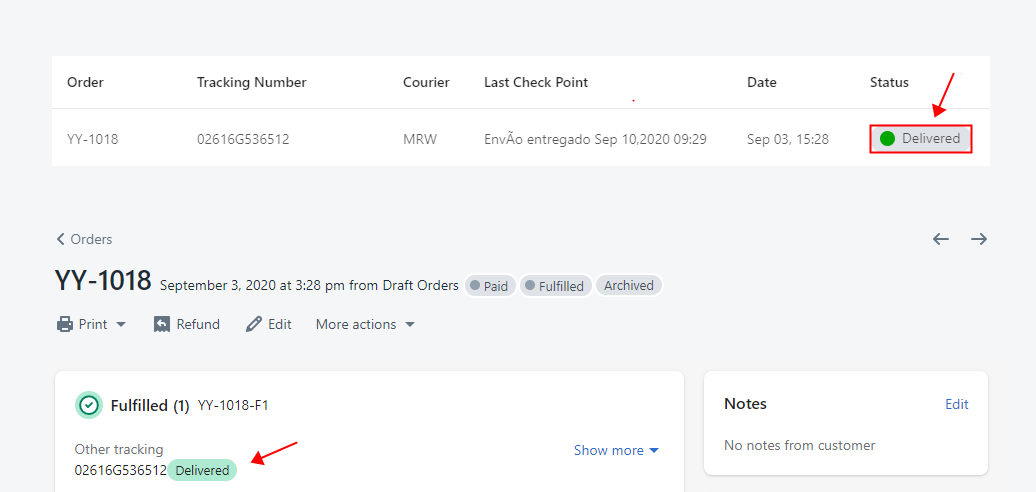 <br> ### How do I know whether Shopify has sent the emails? - From order **Timeline**: > Although it says Trackingmore sent an XX email, but it is sent by Shopify actually. 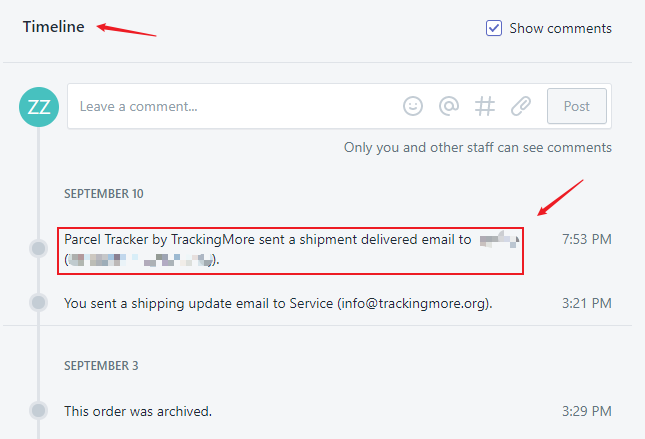 <br /> ### What if Trackingmore successfully updates Shopify Order status yet Shopify does not send the email? You will need to contact Shopify support to find out why.