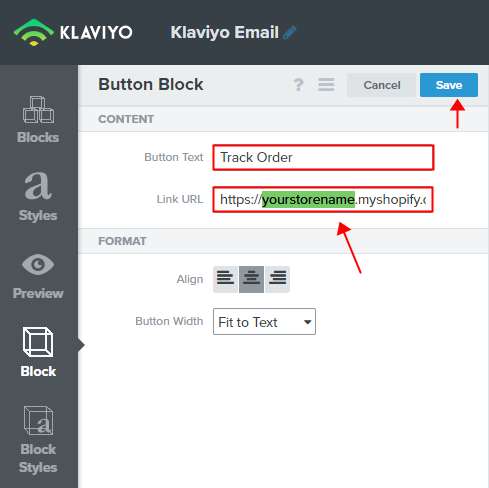Klaviyo: Adding tracking link to Klaviyo emails Step 1. Navigate to the email template you'd like to add a tracking link. Step 2. Add a **Track Order** button if there is none. Step 3. Copy the snippet below and please remember to replace **your-shop-url** segment with your actual Shopify store name and **Save** changes. > ***/apps/trackingmore*** should be replaced with your live tracking page URL too if you have changed the defualt one. ``` https://your-shop-url.myshopify.com/apps/trackingmore?order={{ event.extra.order_number }}&email={{ event.extra.contact_email }} ```