Spently: Adding tracking link to Spently email You can add a Trackingmore tracking link to [Spently Email Templates](https://apps.shopify.com/spently "Spently") to direct your customers to the embeded tracking page. Step 1. Go to **Spently admin**, choose an email template you'd like to add the tracking link Step 2. Copy and paste the snippet below to **button link**: ``` Track Order: {{shop.url}}/apps/trackingmore?order={{ order.name | remove: "#" }}&token={{ email | split: "" | reverse | join: "" | replace: '@', '_-_' | url_encode }} ``` 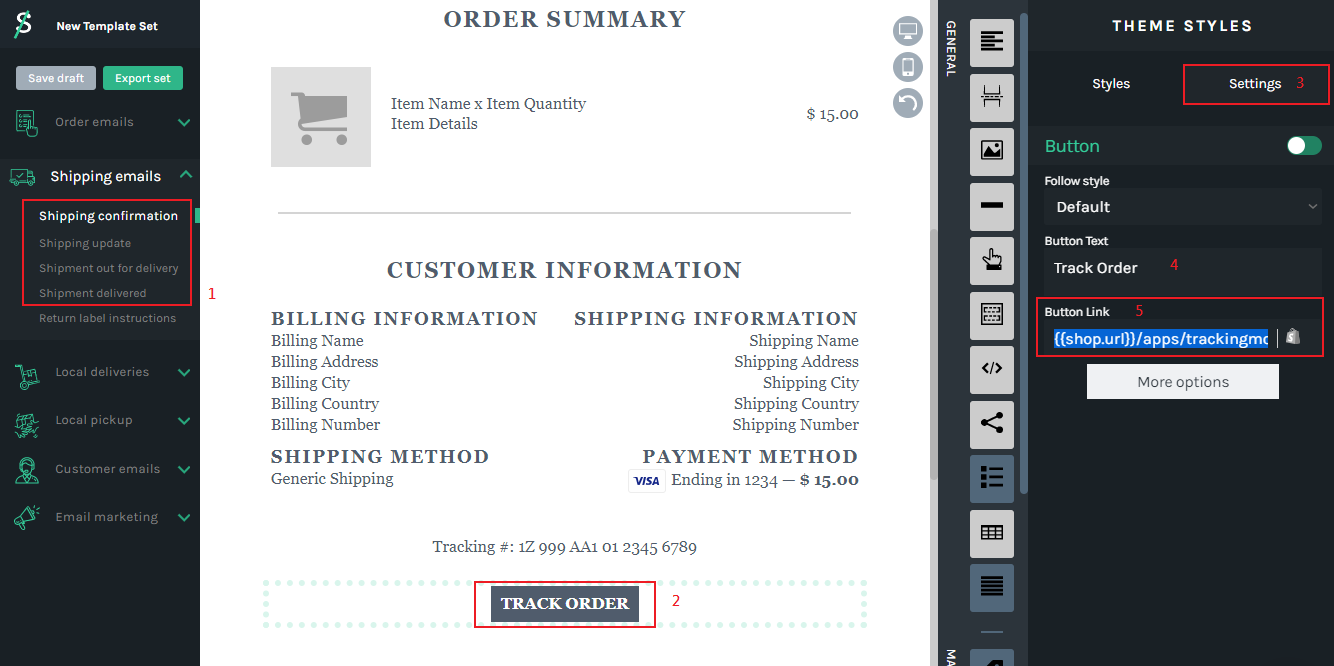 Step 3. **Export** this email template from Spently to Shopify per Spently's guide.