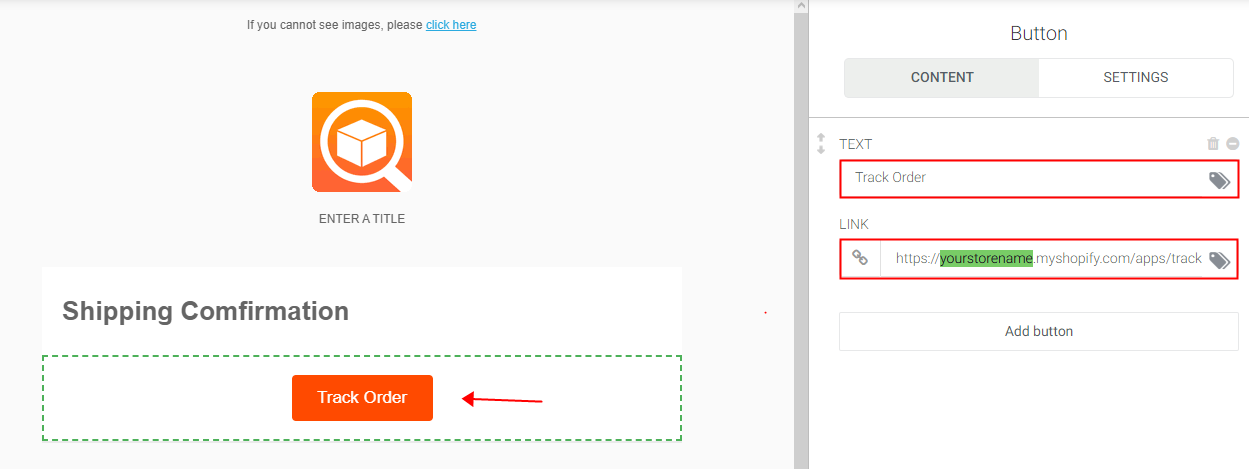Omnisend: Adding tracking link to Omnisend email If you are using [Omnisend Email Marketing](https://apps.shopify.com/omnisend "Omnisend Email Marketing"), it is available to add a Trackingmore tracking link to its email templates. Step 1. Open a email template you would like to add a tracking link to in Omnisend. Step 2. Add a **Track Order** button Step 3. Copy and paste the snippet below for the button. Please replace the segment **your-shop-url** with your actual Shopify store name and **Save** changes. > Please change ***/apps/trackingmore*** to your live tracking URL if you have altered the default one. ``` https://your-shop-url.myshopify.com/apps/trackingmore?order=[[order.order_number]]&email=[[contact.email]] ```