Creating a Tracking Page with HTML code You can also create a tracking page under Shopify Pages, with URL like **shop-url.myshopify.com/pages/track-order**. Step 1. Copy below code snippet: ``` <div class="tm_main"> <div class="tm_tracking_info" style="display: none;"></div> <div class="tm_tracking_content"></div> </div> <script>// <![CDATA[ var script_new = document.createElement('script'); var date = new Date(); var year = date.getFullYear(); var month = date.getMonth()+1; var day = date.getDate()+1; script_new.src = '//admin.trackingmore.net/static/js/tm_loadFrame.js?time='+year+''+month+''+(day%7); document.querySelector('.tm_main').parentNode.insertBefore(script_new,document.querySelector('.tm_main').nextSibling); // ]]></script> ``` Step 2. Go to **Shopify admin** → **Online Store: Pages** → **Add page** 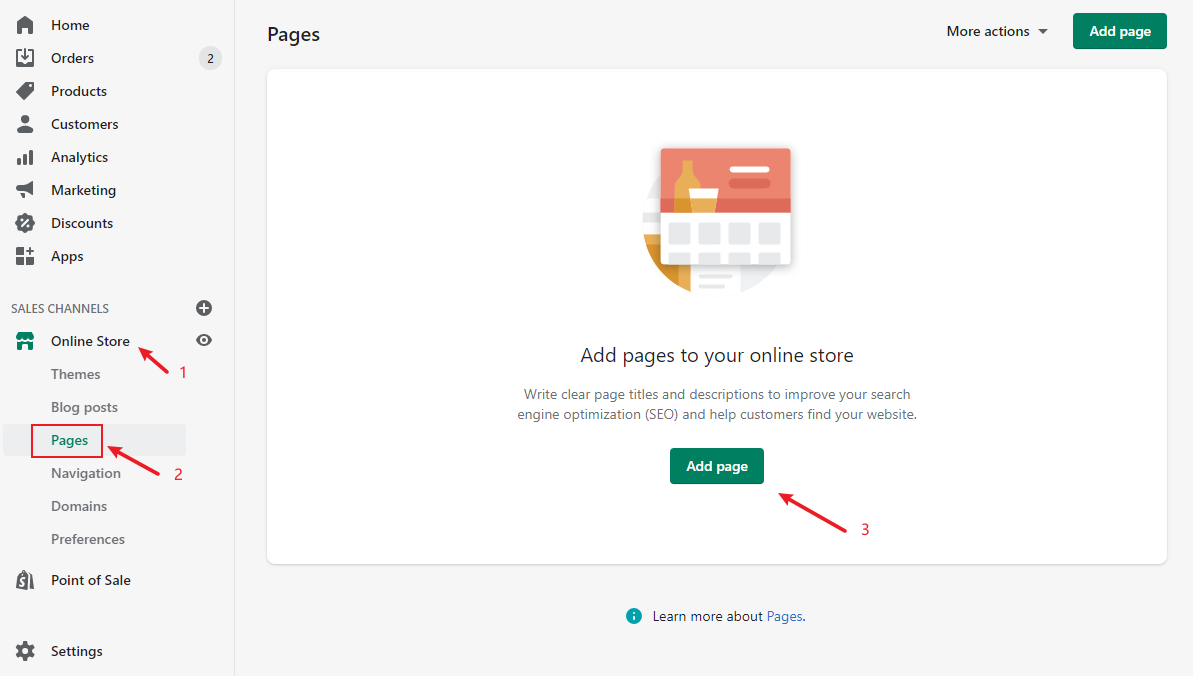 <br> Step 3. Click **<> (Show HTML)** → write down your **Title** and paste copied code to the text box → **Save**. 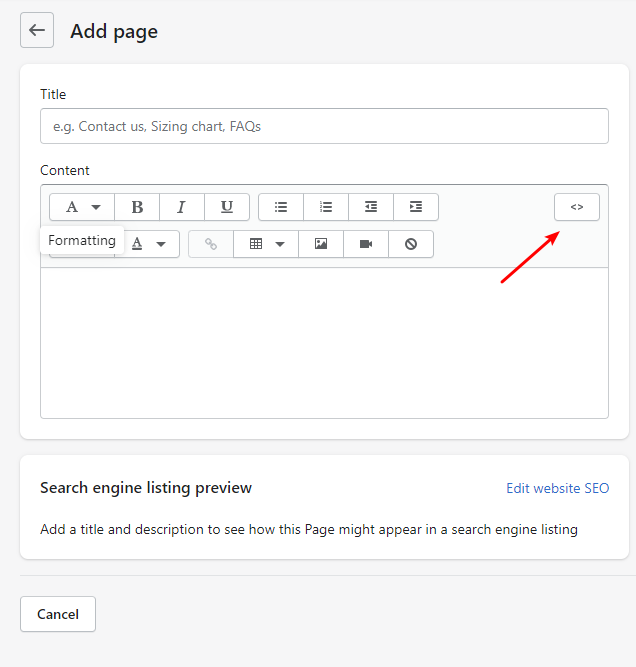 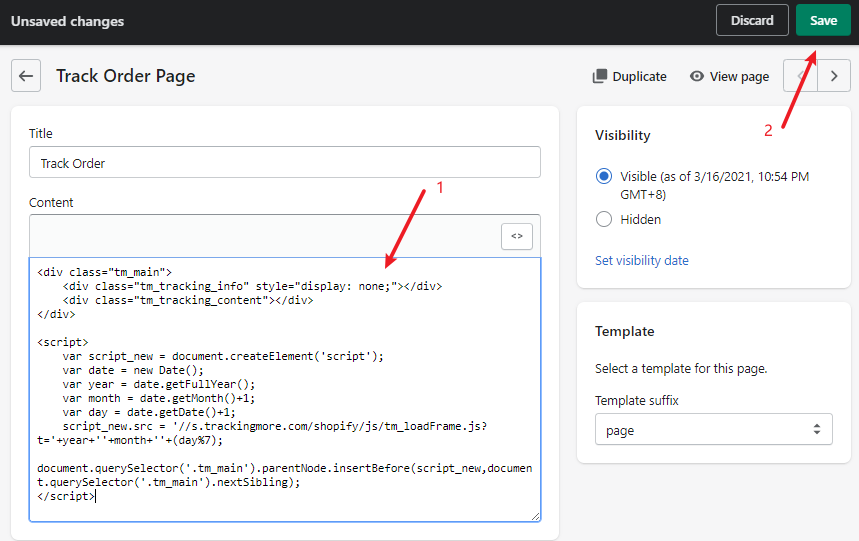 <br> Step 4. Go to **Shopify admin** → **Online Store: Navigation**, select a menu that you would like to add the tracking page to → **Add menu item** 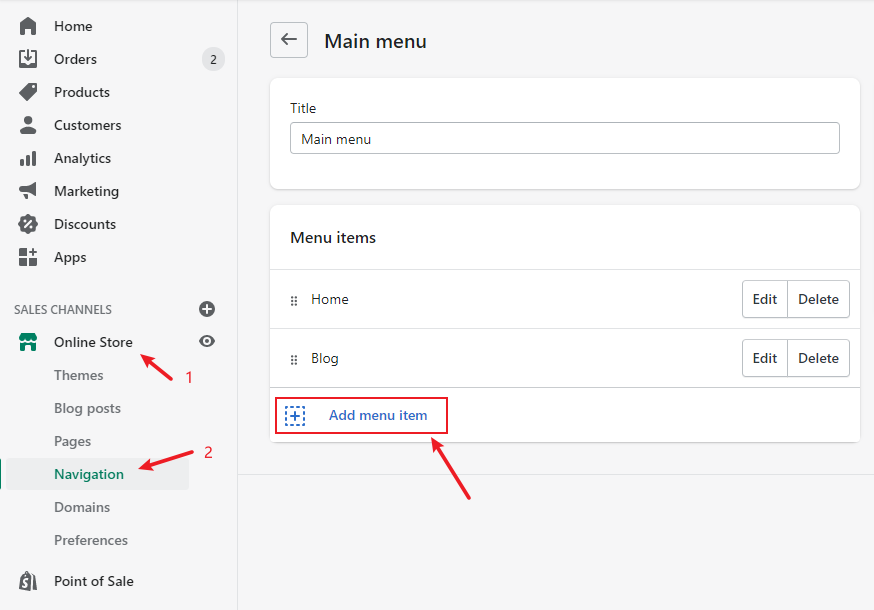 <br> Step 5. Input **Name** → Select pages just created → **Add** → **Save** 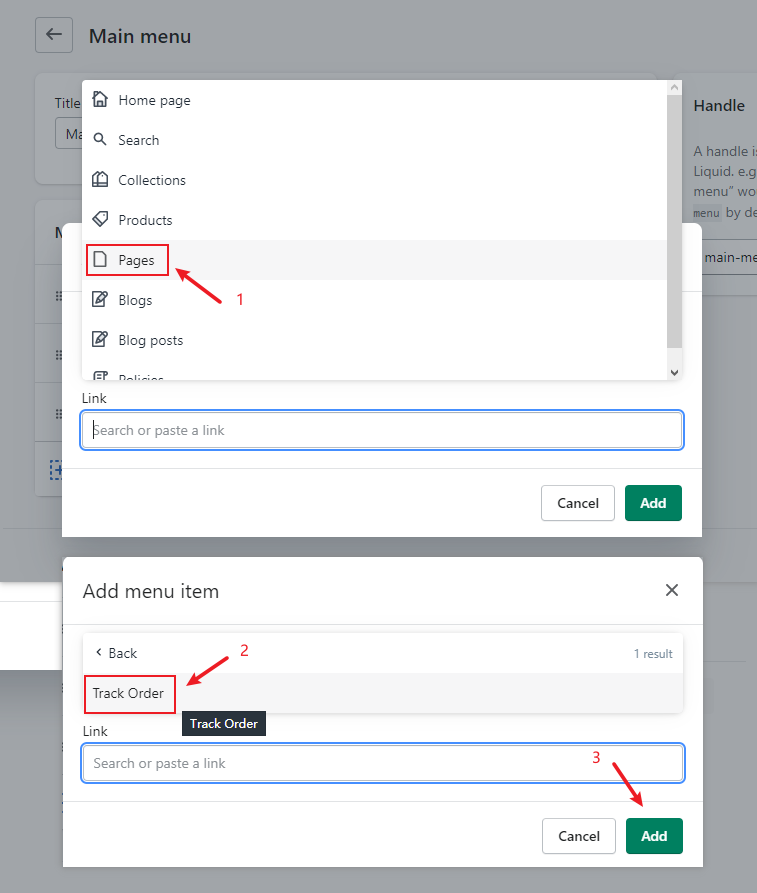 Step 6. Go to **Tracking Page** settings in app admin, copy and paste below code to CSS box, to remove original 'Track Your Order' title: ``` .tm_tracking_title {display: none;} ```