Getting started **Thank you for trying Trackingmore App**! The App auto syncs orders from **Shopify Orders** and auto gets tracking updates from carriers official. You can first check out different tabs on App admin to see what features there are. <br> ### Quick Start 1\. Setting up Tracking Page After installing the App, it will auto generate a embedded tracking page with preview link: - tracked by shipment number: https://yingyingying.myshopify.com/apps/trackingmore?nums=RU209386074NL - tracked by order number & email: https://yingyingying.myshopify.com/apps/trackingmore?order=%231234&email=trackingmore%40gmail.com To add it to your store front, please check this help article: [Adding Tracking Page to store navigation](https://www.trackingmore.com/shopify/article/16). Later, you can choose what to display on tracking page under the tab **Tracking Page**. 2\. It's important to help the App know what carriers are used for store orders. You can enable frequently used carriers under the tab **Settings**. After these, you can explore more features. We also inserted quick access help article links for different feature: 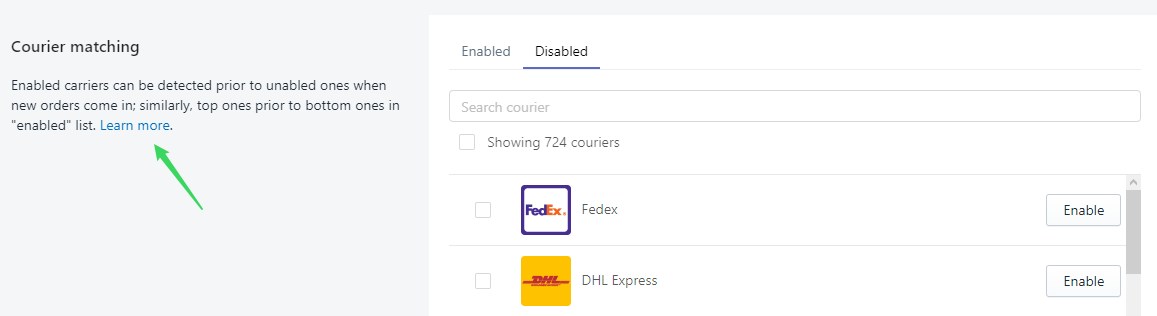 ### Learn more - [Supported carriers](https://www.trackingmore.com/shopify/article/14 "Supported carriers") - [Order statuses](https://www.trackingmore.com/shopify/article/20 "Explanation of Order statuses") - [Courier matching](https://www.trackingmore.com/shopify/article/41 "ourier matching")