How Can I Track My Shiprocket Package?
Whether you are a merchant shipping out orders to your customers or an online shopper expecting an order to arrive via Shiprocket, tracking its movement is simple. Shiprocket package tracking can be done via the official channels provided by the company or through an independent tracking platform like TrackingMore.
1. Via the Shiprocket Official Website
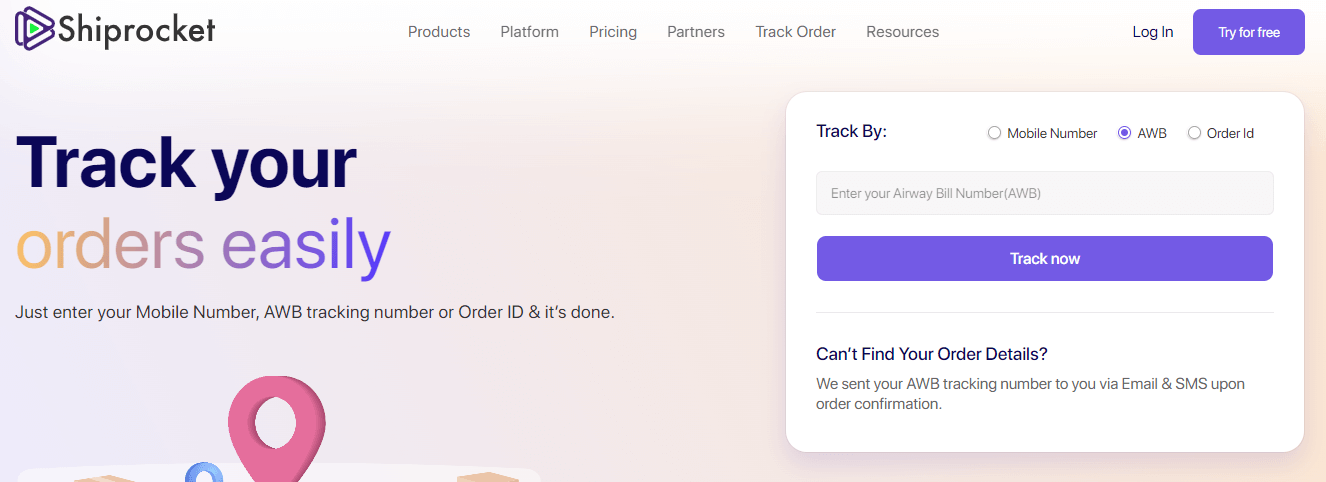
The Shiprocket official website is a well-designed platform that allows you to navigate to the tracking tool and easily track the status of your package from a browser of your choice. Follow the steps below to start tracking your order using the Shiprocket website.
- Launch the Shiprocket website on a trusted web browser.
- At the top of the homepage, navigate to the ‘Track Order’ button and click on it.
- From this tracking page, you can track your package in three ways;
- Mobile number - Enter your mobile number to receive an OTP, sign up for a myShiprocket account, and start tracking your order.
- AWB - Input the package’s AWB tracking number received upon shipment confirmation and click track.
- Order ID - Type in your order ID followed by your phone number or email address, and click Track Now.
4. Shiprocket will retrieve the package’s tracking details and display them on a new tab.
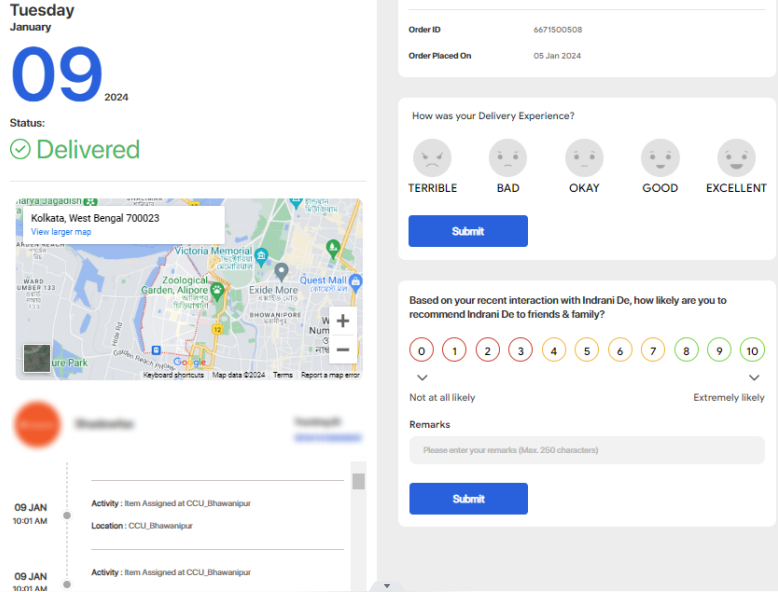
2. Via TrackingMore (Powerful Third-Party Platform)
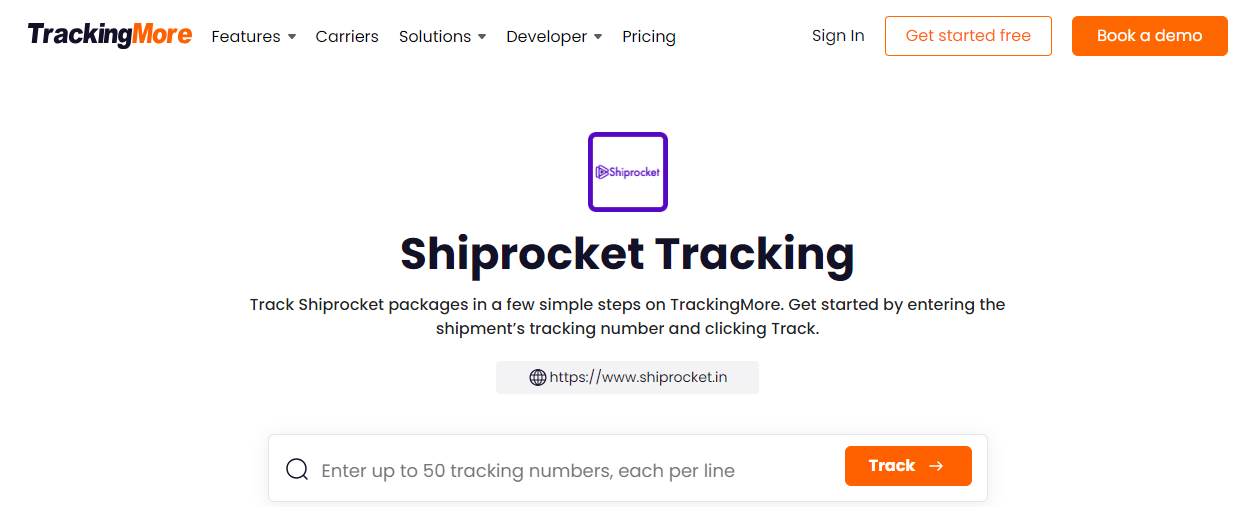
TrackingMore’s website is the brainchild of an expert team of software developers, eCommerce, and supply chain professionals. This robust independent platform allows you to track Shiprocket packages as they ship to anywhere in India and any of the 220+ countries the company ships to. Tracking your orders on TrackingMore only takes a few seconds using the following procedure.
- Open the TrackingMore website, and click the ‘Carriers’ option on the homepage.
- Locate the search box on the carrier’s page and type in Shiprocket.
- Click on the Shiprocket icon and type in your order’s tracking number.
- Click the Track button and wait for the tracking report to show on a new page.
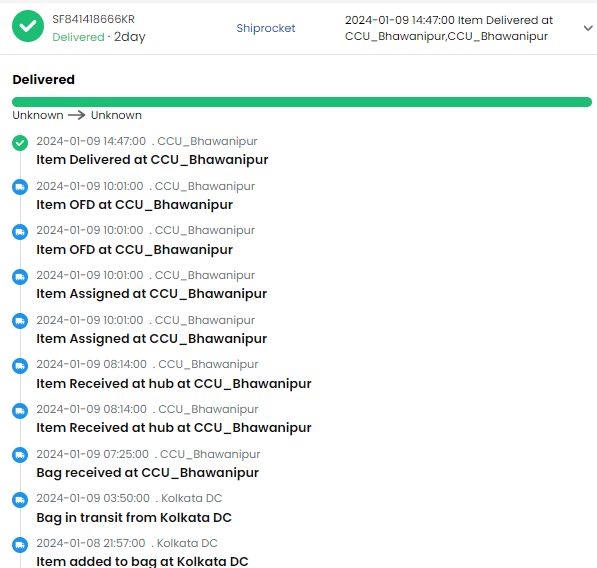
TrackingMore is the tracking partner of choice for leading global brands like Printify, DHgate, and Kaufland. The tracking API solution that TrackingMore has developed connects your business system to a carrier network of 1537 logistics service providers, enabling you to track packages handled by different carriers on a unified dashboard. With the TrackingMore API, you can help your support team respond more quickly to shipment exceptions and save time switching between different carrier websites.
Shiprocket Tracking Number
A shipment tracking number is a unique code generated and assigned to a package when it is submitted to a carrier or logistics company for shipping. For Shiprocket items, this code is referred to as an airway bill tracking number. It can be input into the company’s tracking tool on its website or TrackingMore to know the whereabouts of the specific package.
Shiprocket AWB tracking numbers can have 13 or 14 characters that are either numeral-only or alphanumeric. The mixed numbers and alphabet tracking numbers have a two-letter prefix followed by nine digits and two more letters at the end. Below are examples of Shiprocket AWB tracking numbers for illustration only.
-14326480801778
-SF841418666KR
-FH001244772IN
Shiprocket will send the AWB tracking number via email or SMS upon confirmation of your order. If you lose the tracking number, contact their support team or ask the merchant you transacted with to share it with you for tracking purposes.
Shiprocket Tracking Status
|
Shiprocket Tracking Status
|
Meaning
|
|
Order received
|
The merchant has created an order and generated a shipping label with Shiprocket.
|
|
Pending manifest data received
|
Shiprocket’s system is waiting for the order details to be shared in full by the merchant.
|
|
Data received
|
The merchant has shared full order details, and Shiprocket is now aware of what needs to happen next to fulfill your order.
|
|
Item assigned for seller pickup
|
The seller will pick up the order from their warehouse or inventory storage and deliver it to Shiprocket for further processing and shipping.
|
|
Seller initiated delay
|
The seller is experiencing delays with the self-initiated inventory pick-up and has informed Shiprocket about it.
|
|
Out for pickup
|
Shiprocket has sent a driver to pick up your package from the seller’s location or fulfillment center.
|
|
Pickup not done
|
The seller was not available to hand over the package, or the inventory in the fulfillment center was insufficient to fulfill the order, so the pick-up was not done.
|
|
Picked up successfully
|
The seller has managed to pick up the item from the warehouse and will now deliver it to a Shiprocket facility.
|
|
Received at hub successfully
|
The seller has successfully delivered your order to Shiprocket’s sorting center, where it will be booked and transported to your location.
|
|
Item book
|
The item has been scanned and added to the Shiprocket database.
|
|
Item received
|
The Shiprocket driver who went to collect the item from the seller or fulfillment center delivered it to the hub successfully.
|
|
Item added to bag
|
Your order, delivered to Shiprocket’s hub by the seller, will be repackaged for easy shipping.
|
|
Bag in transit
|
The repackaged order is now being transported to the next Shiprocket processing facility.
|
|
Item dispatched
|
Shiprocket has released the package it picked up from the seller’s location for delivery to the recipient.
|
|
Item on hold
|
The order has been held at a Shiprocket facility for further processing before the last-mile delivery.
|
|
Out for delivery
|
A Shiprocket driver is transporting the order to the buyer’s location.
|
|
Item delivered
|
The buyer has successfully received their order.
|
About Shiprocket
Shiprocket is an Indian eCommerce fulfillment platform that streamlines the customer journey from shipping to returns and beyond. Shiprocket helps merchants to launch their eCommerce brands and sell locally and internationally. Its services encompass domestic shipping, B2B bulk shipping, hyperlocal delivery within one and two business days, and cross-border shipping to 220+ countries and jurisdictions.
Initially founded as Smartstore in 2012, the company rebranded to Kartrocket the following year and later to Shiprocket in 2017. With each rebrand came new additions and improvements to its platform and service offerings. Shiprocket has grown from a humble brand to a unicorn and, in that time, served 2.5+ lakhs (250k+) merchants in India. It has also delivered over 25 crore (250M) shipments while supporting 20 crore (200M) transactions yearly across more than 42 fulfillment centers spread throughout India.
How to Contact Shiprocket Customer Service?
Anyone sending or expecting a package via Shiprocket can contact their customer support team in case of any issues with their order. You can contact the Shiprocket team at support@Shiprocket.com.